
HELLO! Skari asked me to write Guide for this new Server!
I will show you how to get on the Server and all the most important Mods that change the game from the Base game to something more Roleplay and Customisation friendly!
VIKTORPEDIA SERVERGUIDE ENTRY ONE:
Joining the Server
You have to start the game and go to the Online server search. The Server has No VAC is not official and has Mods, so make sure That is set correctly at the top right. Then you can search for the Server Name “Exiles Woods”. When you found it you will be prompted for the password, you will find that in the Post on Discord that got you here!
Then the game will load the mods for you your missing and restart itself to load them and you should join the Server!
(It might take a few restarts of the game, and some waiting trying to join the Server because the game is like Viktor and sometimes gets confused or is a little bit slow.)
If you can’t get it to work ask the Elf person.
Then we get ahead to Customisation:
VIKTORPEDIA SERVERGUIDE ENTRY TWO:
ToT! Custom

This Mod allows you to customize your character far beyond the capabilities of the Vanilla game. After you have created your character and stand in the world you can hit Shift+B to access the Character Customisation:
The important buttons are on the Top Left:
BODIES and ACCESSORIES
In the Bodies tab, hit the big + button to create a new profile.
Then Edit the profile by hitting the little Pen button.
You can then create a character however you want.
One important note though: If you make your Character smaller than 160cm (about 5’3)
You will not be able to interact with mounts or partner emotes properly.
Also if you make yourself too big you have to duck to walk through doorways, a problem I myself do have.
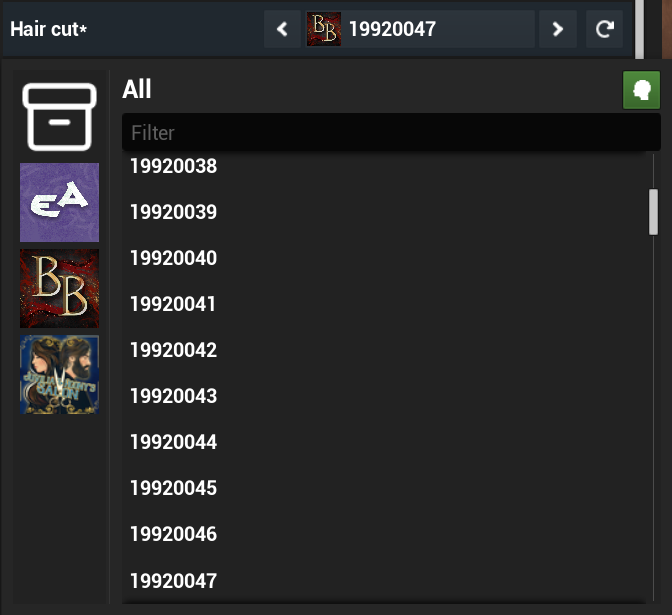
VIKTOR Bonus tip: If you hit the little Mannequin head top left while choosing things like your tattoos or hair style, you can generate previews:
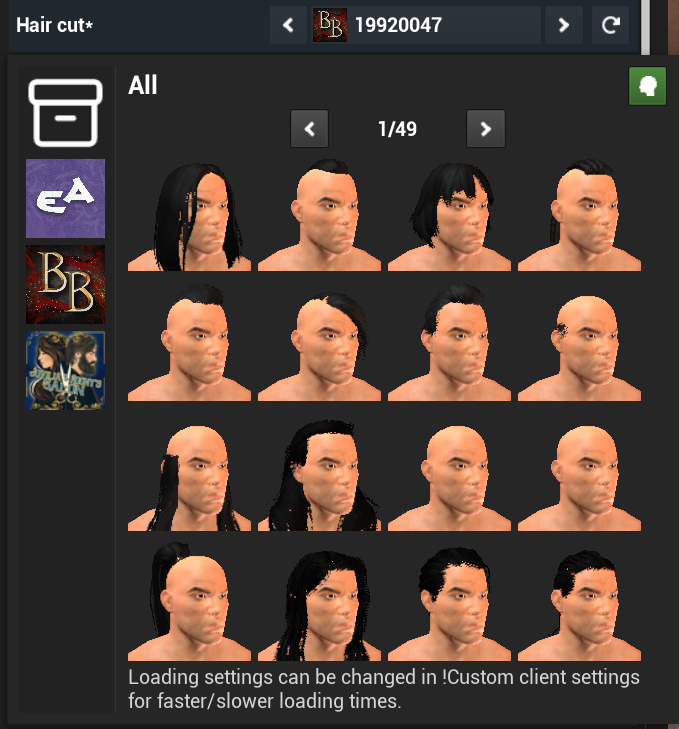
If you are happy with your Character hit the little magic saving Icon on top! Don’t forget it!
The little check mark can directy apply it to your player character then.
But Viktor you say! I’m not a boring human! I have horns and a tail and pointy ears!
Worry not Viktor says. That’s what the accessories are for! You can make a profile like for your body, and in Accessories you can choose things like elf ears, tiefling horns and other things. That Elf person that made the server said you have access to every accessory, but don’t go over board or the Guild will have a contract for you in no time!
Also the elf person, this Khorianas said if you need any help getting your character right, he knows a lot of what the mod can do and is always good to help.
You can also use the Tot System to customize NPCs by holding “E” on them and choosing ToT. (The little health potion looking thing.)
You can also Costumize your Characters base armor looks by using the ARMOR tab in ToT,
But the elf said, there you can only use things you know the Recipe for, or have in your inventory. You can also apply those Armor sets to the Thralls, err I mean NPCs Victor doesn’t condone slavery
NOW! What about Acessorizing your gear then? Well we have the accessory system for that!
VIKTORPEDIA SERVERGUIDE ENTRY THREE:
Accessory Wardrobe System

To know how that works you have to spend a knowledge point into the little Barber kit looking thing in your Knowledge tab.
After that you can build the little thing from your crafting menu in your hands and place it in the world,and interact with it. Or find one in one of your friend’s camps. Viktor has a lot of friends, so this is what I do.
You can make a lot of things in this little Kit, like dyes if you have learned dying, like color making not stopping to live.

For the dyes you need pretty regular things you find in the wild, but for making accessories you need only Customization reagents which are very cheap made out of hide and twine;
But Viktor now I have all these things but how do I equip them?
Well that is easy.
When you have made the thing you want and put it in your inventory you open your Character sheet with TAB.
If the thing does not have a little “A” in the icon, it’s a piece of armor and you can just
equip it by dragging it on your Manequin:
That was easy right? But if the thing has a little “A” in it, it’s an accessory, so it goes to the Accessory system, You can find the button at the bottom of your armor slots.
That opens the Accessory Menu:


There you can equip things like this cool accessory “Arena Champion Belt” which I deserve since I totally beat Skari that one time.
Also don’t be surprised I look a bit different here, because I look like what I looked before I used the ToT System.
Now that you have your Looks and everything, There is one more big Thing to make an Impression:
VIKTORPEDIA SERVERGUIDE ENTRY FOUR:
Devious Desires Emote and RP System:
No, no, nothing really devious going on here, The elf said he blocked all the really devious things here.
To use this system you press Shift+H:
(You will have to rebind the in Game Shop from the H Key so it doesn’t open at the same time)
you can than click the emote and your character will do it.
If you ever get stuck in an emote there’s a nifty little “Stop Animations” button at the bottom that should get you all fixed again.
Now we have one more, well two more things you can do with the system. Partner and carry emotes. BUT OF COURSE for those you need consent, because consent is important.
If you go to the little Cogwheel thingy, you will open your DD settings.
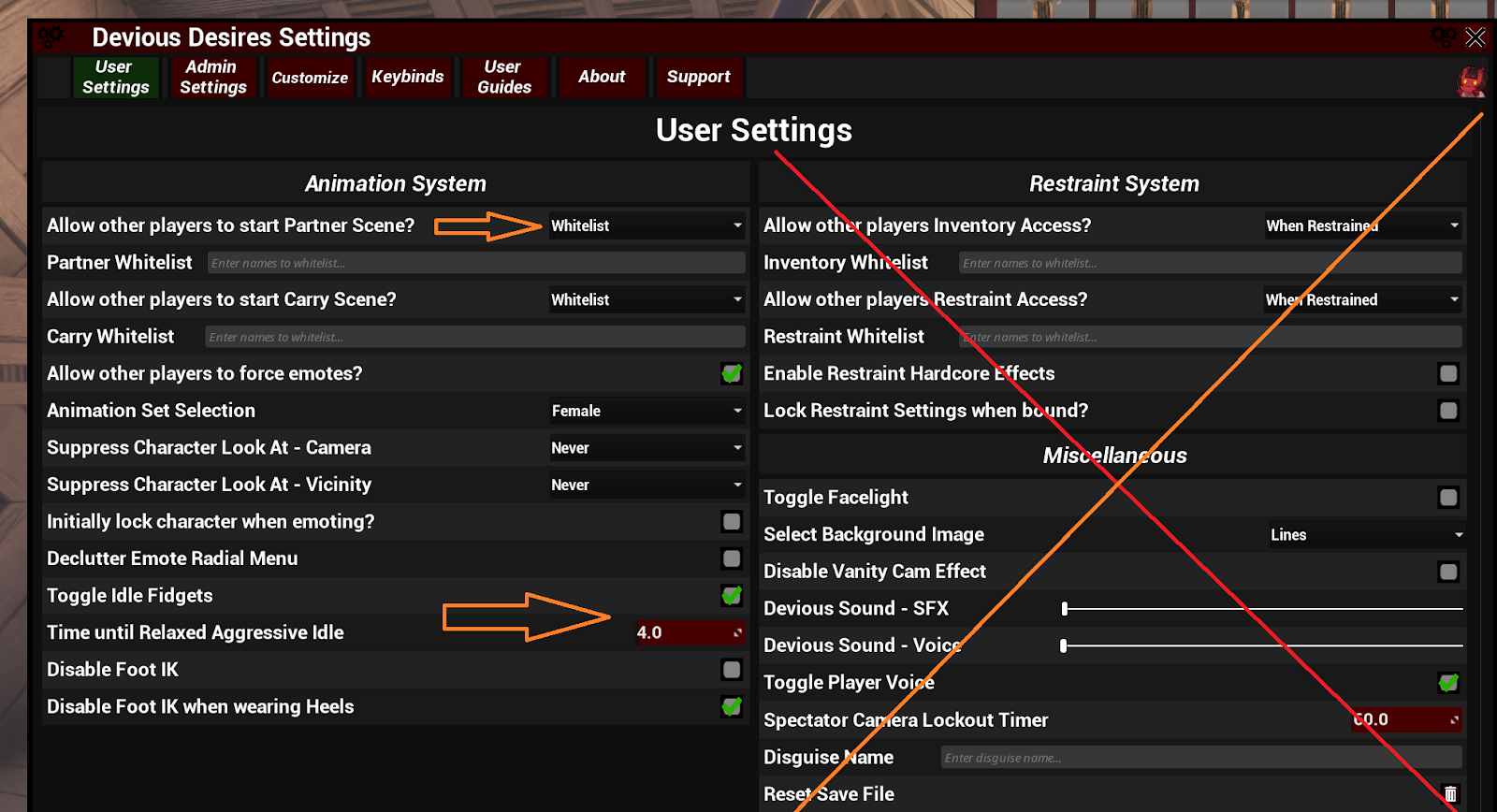
Now don’t worry about the settings on the right, those are disabled for the Server.
(you can still access the menus but there’s none of the required items craft- or lootable.)
On the left you set who’s allowed to partner emote or carry you. Whitelist means you have to write in the character names in the line below, separated by a colon.
You can also set to everyone and no one, since well, consent is important.
Also Viktor recomends setting “Toggle Idle Fidgets” to ON with a time of 4 Seconds so you go into a badass Pose when you stand still with a weapon drawn for 4 seconds!
Now to partner/carry emote you hold “E” on a consenting person, and select “Devious
Desires” and then “Quickplay Partner Scene
Since Skari and Me Like Fighting we went for the RESTING POSE – FIGHT
To end the partner Scene hit the little blue button with two people at the very bottom of the Devious menu (Remember you can always open it with Shift+H! )
But there is also the Carry poses! Yes!
There’s a little blut button at the bottom you can use for initiating Carry Pose. This only works with other Players though, the elf said So I can’t show it to you with NPC Skari. 🙁
You can also Make NPCs pose though!
Like if I want Skari to help out the Tavern with more Music, I select Devious on her and hit the crosshair to “add to Targets” and then select Play Lute from the Menu.
If you want them to stop, jus select “clear all Animations and Controls”
from the Devious Sub Menu (Hold E on target, select devious, then this.)
WELL THAT WAS IT.
The most Mods on the list are just more Options for Items Armor Cosmetics and Build pieces. Nothing you have to actively interact with past the regular Gameplay.
And for reading the whole long guide;
There’s some really cool buildables you can get If you ask the nice Elf Person for the book that lets you learn them!
FAQ
Q: I Rubberband when I load into the server, and can’t more from my spawnpoint!
A: That is a very customized Unreal Engine struggling with loading the Server wait a minute or two until you can move, nothing to be done about it sorry 🙁
Q: I can’t equip Weapon/armor!
A: That can happen if you have sorting enabled in your inventory! Just set the sorting no “NONE” and you will be able to gear up again just fine!
Q: My Ui is looking not like in Singleplayer!
A: Yes, we added an UI mod, you can configure it when you open your inventory and click the flashing UI Settings buttons in the bottom left of your screen.
